These are user related CPT (custom post types) as wordpress likes to call them, but in fact they are actually nothing more then entries or custom created objects.
We are talking about custom created objects, non-related to any plugin.
-
Disciplines #
- About:
- Entered disciplines are actually the base of the user, it differntiates the user one from another by what their root skillset is.
- They are related to the profile types (buddyboss component) which we will talk about HERE ##fill this up##
- They will show up in the roster page as starting point for filtering users according to your preference (after you select the profile type :)).
- User can select their discipline in the frontend profile editor ## FILL HERE ## as it’s the first editing block on the profile editor.
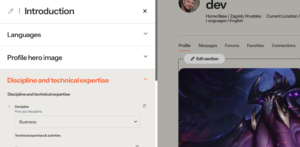
- Managing disciplines through the CMS
- When editing existing discipline in the cms, if you want to change label name for example, you need to make sure that you change the title and the slug to be like:
- discipline name is “Art” – slug must be “art“, if discipline name is “Creative skier” – slug must be “creative-skier“
- Make sure to select the appropriate profile type also!
- If the discipline is “Art“, well then the profile type assigned to it should be “Creatives” – this radio selection is there only for roster filter purposes that supports the code logic to work.
- And last but not least you have a Tehnical Expertise related to that discipline.
In the box you can enter as many technical expertises that you can imagine for the “Art” for example, just be free and type in whatever comes to mind, it will be automatically related to that discipline if you do it from the single discipline editor.
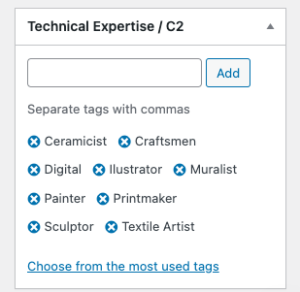
- You will see in the sidebar that there is also an “Activities” tab (which is nothing more then activity related to technical expertise) and “Awards” tab.
More about it ##INSERT##.
- When editing existing discipline in the cms, if you want to change label name for example, you need to make sure that you change the title and the slug to be like:
- About:



